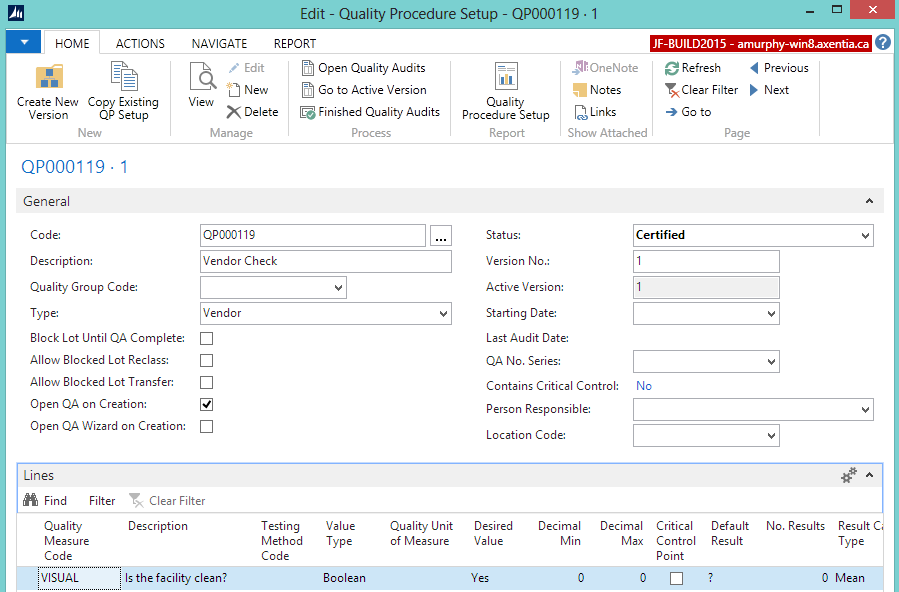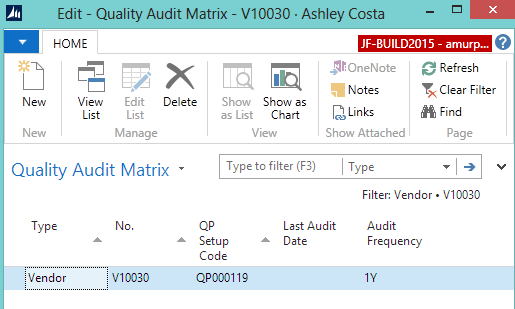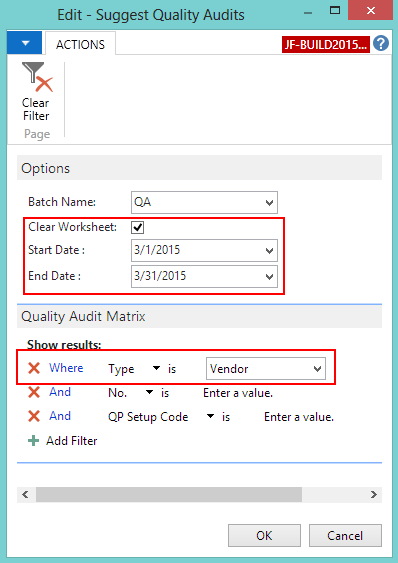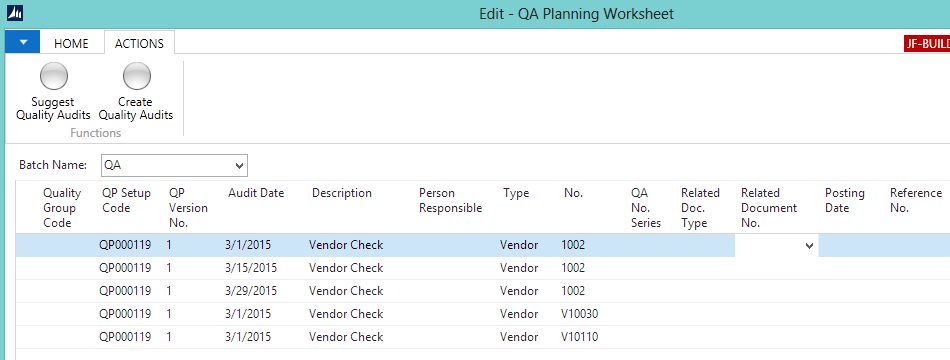Walkthrough Performing an Annual Vendor Quality Audit
In this walkthrough, you will learn how to perform an annual Vendor quality audit.
A Vendor quality audit is a series of tests that need to be completed in order to determine if a vendor is meeting a company's standards.
Function Background
With quality audits, you first need to set up the quality measures and quality procedures.
Quality measures are individual checks that need to be completed in a quality audit. Quality measure codes are assigned to quality procedures. The same quality measure code can be assigned to multiple quality procedures.
A quality procedure is a grouping of quality measure codes. The quality procedure can then be set up so that when an event occurs, a unique quality audit is generated based on that quality procedure. The same quality procedure can be associated with different events but a unique quality audit will always be generated when the event occurs.
A quality procedure can be assigned to a vendor through a quality audit matrix. The quality audit matrix enables quality audits to be generated based on a designated frequency. Quality audit matrixes can also be set up for machine centers, work centers, fixed assets, customers and employees.
About This Walkthrough
This walkthrough provides an overview on how to do the following:
Story
The JF company inspects their vendor sites on an annual basis. The Ashley Costa (V10030) vendor is scheduled for their annual inspection.
Prerequisites
Number series defined for the Quality Procedure Setup Nos. field on the Quality Setup window.
Number series defined for the Quality Audit Nos. field on the Quality Setup window.
VISUAL quality measure code has been created.
Quality audit worksheet batch name has been defined on the QA Worksheet Batch window.
Setting up a Vendor Quality Audit
The following procedures explain what needs to be set up in order to process a Vendor quality audit:
To create a quality procedure
A quality procedure groups quality measure codes, and allows you to record the desired test results. The quality procedure can then be assigned to a Vendor from the Quality Audit Matrix.
For the JF company, a Vendor Check quality procedure is being created.
Choose the Search icon, enter quality procedures, and select Quality Procedures.
On the Home tab, choose New. The Quality Procedure Setup window opens.
Enter information on the General FastTab.
Add the following record to the Lines FastTab.
| Quality Measure Code |
Description |
Value Type |
Desired Value |
VISUAL |
Is the facility clean? |
Boolean |
Yes |
On the General FastTab, change the Status field to Certified.
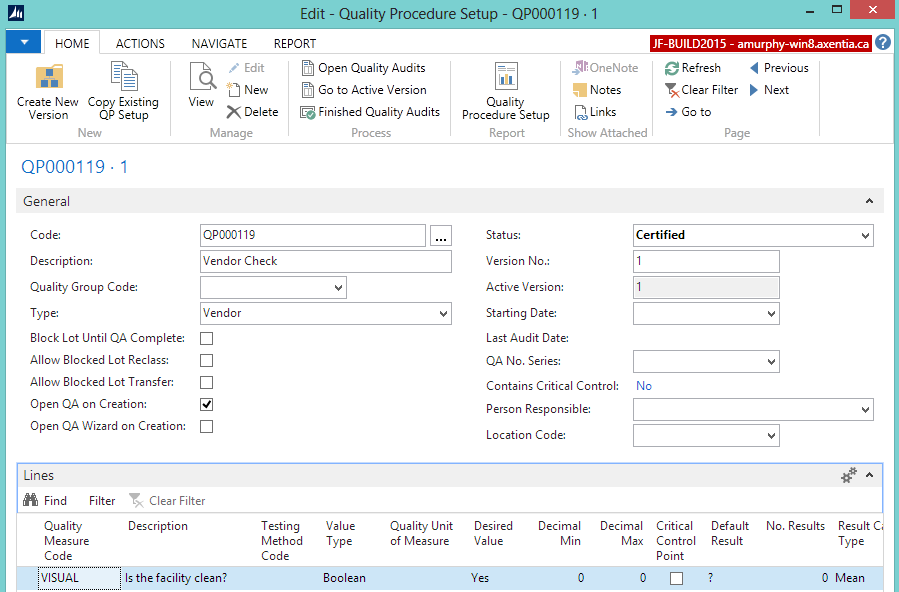
Close the window.
To assign the quality procedure to a vendor
The Vendor Check quality procedure needs to be assigned to a vendor. Once a procedure is assigned to a vendor through the Quality Audit Matrix, a Vendor quality audit can be generated from the QA Planning Worksheet window.
Choose the Search icon, enter vendors, and select Vendors.
Double-click on the vendor that you want to assign the quality procedure to. In this case, V10030 Ashely Costa.
On the Navigate tab, in the Quality group, choose Quality Audit Matrix. The Quality Audit Matrix window opens.
In the QP Setup Code field, select the Vendor Check quality procedure. In this case, QP000119.
Only the quality procedures where the type is Vendor are available from this field.
In the Audit Frequency field, enter how often you want the audit to be performed. In this case, enter 1Y to represent one year.
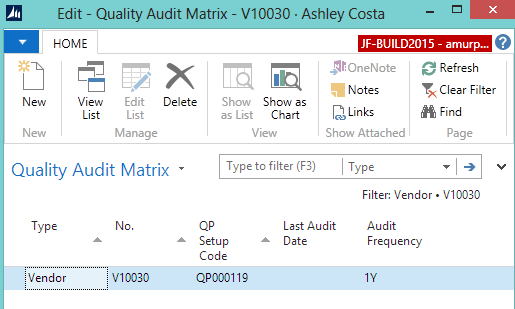
Generating a Vendor Quality Audit
The JF Company has a policy where the Quality Audit Planning Worksheet is checked every week to see if any quality audits need to be performed. 1. In this scenario, a quality audit needs to be performed at the Ashely Costa (V10030) vendor.
Prerequisites
Complete the following steps to generate a vendor quality audit:
Choose the Search icon, enter quality worksheet, and select Quality Audit Planning Worksheet.
Select a value in the Batch Name field.
On the Actions tab, choose Suggest Quality Audits.
Select Quality Audit Matrix. The Suggest Quality Audits window opens.
Select the Clear Worksheet check box.
Select the date range for which you want to search for quality audits. In this case, enter the dates for that will cover the month of March 2015.
In the filters, select Vendor for the Type field.
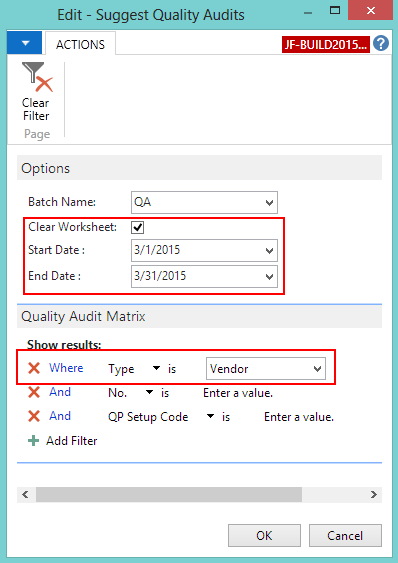
Click OK. The quality audits that meet the criteria are returned. The lines for vendor 1002 indicate that this vendor requires a quality audit every two weeks.
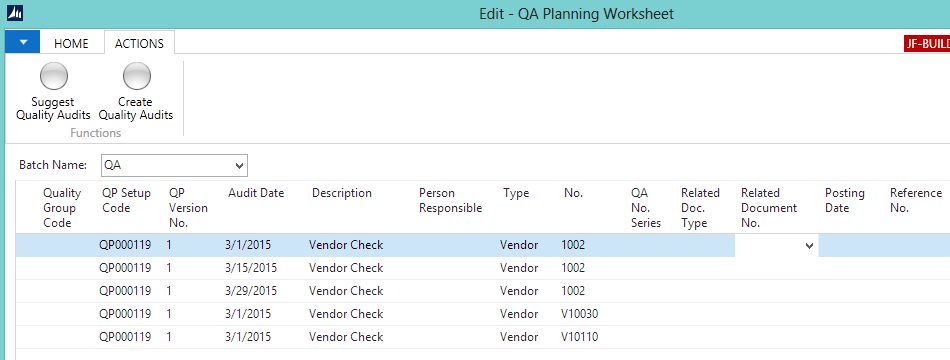
Delete the lines for which you do not want to create quality audits. In this case, delete all lines except the one for vendor number V10030.
On the Actions tab, choose Create Quality Audits.
Click Yes to create an audit from the QA Planning Worksheet. A quality audit is created. The Quality Audit window automatically opens because the Open QA on Creation check box was selected for the Vendor Check quality procedure.
An employee is sent to the Ashley Costa (V10030) vendor to perform a visual inspection. The employee finds that the vendor meets the company's expectations, and needs to enter the results of the quality audit.
Choose the Search icon, enter vendors, and select Vendors.
Open the vendor card. In this case, V10030.
On the Navigate tab, in the Documents group, choose Quality Audits. The open quality audits for that vendor are listed.
Open the quality audit. In this case, QA015667. The Quality Audit window opens.
In the Result Value field, enter Yes. The Result field is automatically populated with Pass. The Test Complete check box is automatically selected.
On the Home tab, in the Process group, choose Post. The Vendor quality audit is posted.
Video
 How Do I: Perform an Annual Vendor Quality Audit
How Do I: Perform an Annual Vendor Quality Audit
See Also
About Quality
Quality Management Walkthroughs
JustFood Walkthroughs
© 2018 Microsoft and IndustryBuilt. All rights reserved.
JustFood 2018 (11.00.00.00) | February 2018